Medical clinics often struggle with manual reconciliation of transactions between their bank accounts and EHR systems. HealthCare solves this problem with an automated reconciliation engine, smart error detection, and real-time reporting.
As a result, clinics reduce administrative effort, prevent missing payments, and achieve financial transparency.
.png)
.png)
.png)

- Backend: NestJS, TypeScript, PostgreSQL, TypeORM
- Frontend: Next.js 14, React 18, TypeScript, Tailwind CSS
- Deployment: Heroku with optimized build pipeline
- Authentication: JWT tokens, bcrypt, cookie-based sessions
- Integration: SendGrid (emails), Stripe (payments), Multi-format document processing




- AI-Powered Document Processing: Multi-format parser (PDF, Excel, CSV) with intelligent extraction and validation using multiple parsing libraries for maximum compatibility.
- Enterprise-Grade Security: JWT authentication, role-based access control, input validation, and comprehensive error handling with transaction rollbacks.
- Real-time Analytics Dashboard: Interactive reporting interface with dynamic charts, drill-down capabilities, and multi-format export system.
- Smart Reconciliation Engine: Advanced comparison algorithms for financial transactions with fuzzy matching, duplicate detection, and automated suggestion scoring.
- Automated Business Logic: Background document processing, email notifications, subscription management, and billing reconciliation workflows.
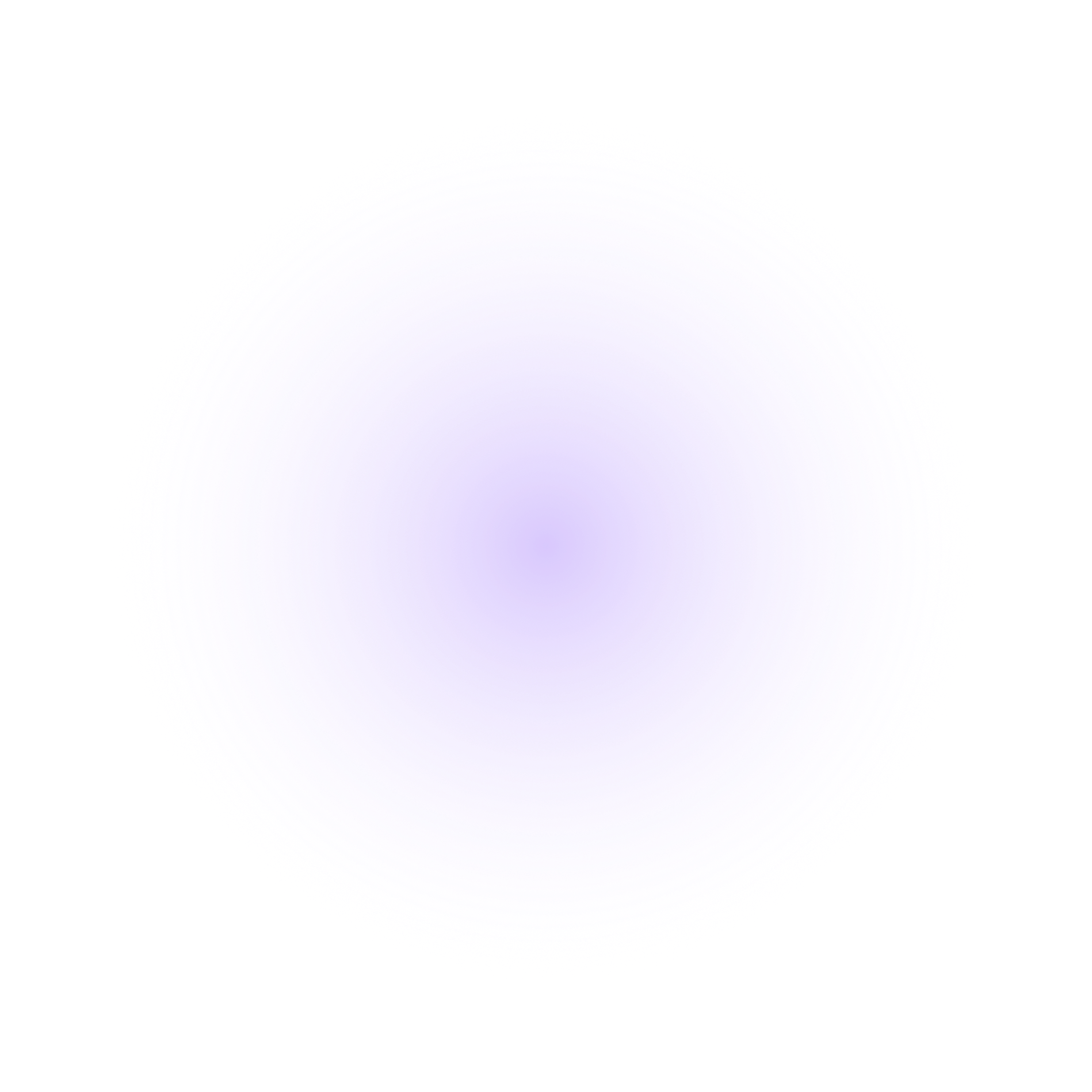
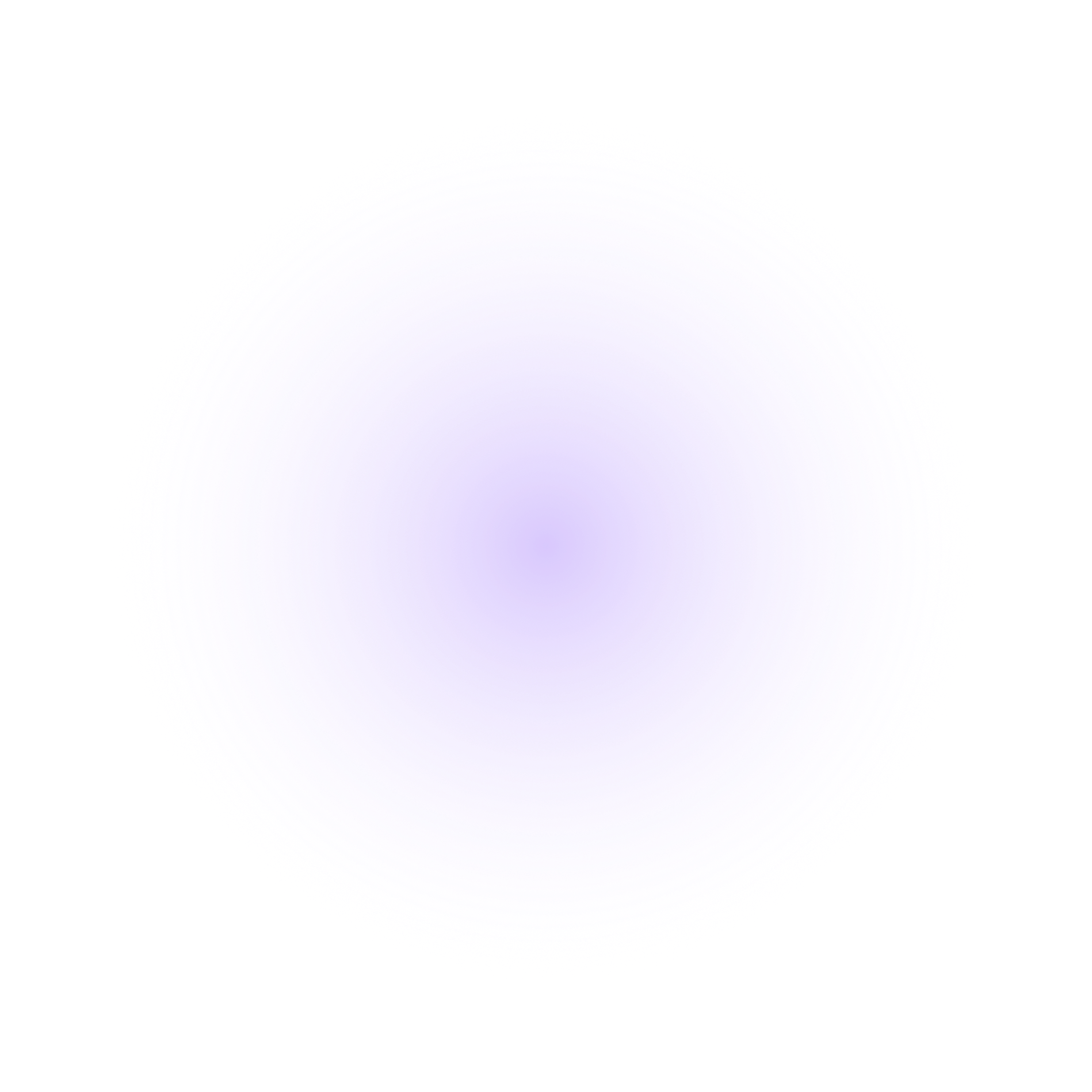
-2.png)
-2.png)
Scaling to support more EHR providers and banks
Adding AI-driven anomaly detection
Expanding analytics with predictive financial insights
I'm very grateful to the experts at ValsyDev for their excellent work. They played a key role in making my SaaS product production-ready by handling complex API integrations and building automation workflows.
The team demonstrated deep expertise in JavaScript and AWS, and successfully delivered robust integrations with Shopify, OnlinePOS, and Oracle. They also improved data synchronization, backend logic, and frontend usability, all while maintaining clear communication and a professional approach.
Highly recommend them for any project requiring skilled and reliable professionals in web development.

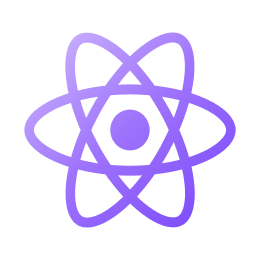

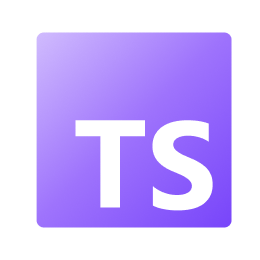
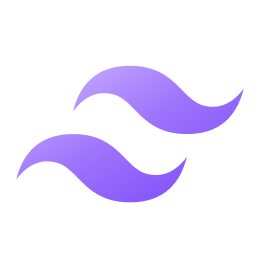
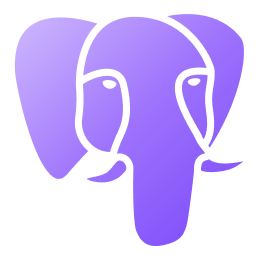
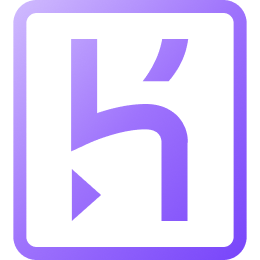


.png)
.png)
.png)
